This article is based on a presentation I gave at the STC Toronto Career Day on September 26, 2010.
Confessions of a Hypo-Professional
There’s a special breed of professional that you’ll sometimes encounter: the hypo-professional, hypo being short form for hypocritical.
Examples of hypo-professionals include:
- doctors who smoke or are fat (or both)
- lawyers who break the law
- accountants who don’t file their taxes
- plumbers who don’t “plumb” in their own homes
These are professionals who don’t apply the tenets of their profession to themselves. As technical communicators, we’d like to think we’re not included in this sorry group, but let’s be honest. Are all of your personal user guides and other documentation organized into nice, neat little piles that you can easily access? Are all your computer files organized into logical folders? Do you back up your files on a regular basis? Have you documented all your important personal information and kept it in a safe place?
Of course, most of our personal docs don’t matter very much when job hunting. No one will decide not to hire you because you can’t quickly locate your Blu-ray player user manual. However, there is one personal document that is very important, and that is your resume. It is the most important document you will ever work on. You are a technical communicator; your document is a form of technical communication; therefore the resume, being a document, represents you. If it is not the absolute best it can be, you are limiting yourself and your career.
Resume Length – The Debate Rages
There’s a long-standing debate about how long and detailed a resume should be. Many experts say that a resume should be as short and simple as possible, because most readers have little time to read it. Others argue a resume should be as detailed as possible to ensure that the reader will not have to guess or assume anything about you or your qualifications.
The Novice
This dilemma stems from the fact that there are different user types for your resume, as there are for all documentation. At one extreme, there is the novice user, typically an HR representative. This person often knows very little about our profession, and will look at your resume and ask:
“What is HTML?….And how do you spell HTML?”
For these simple folk, your resume should be as simple and brief as possible. This means a length of one or two pages, and using simple, plain language that anyone can understand.
The Über Writer
The other extreme type of resume reader is the very experienced technical communicator, whom I call The Über Writer. This is someone who will look at your resume and say:
“I see from your resume that you used FrameMaker. I am currently an ultra-secret beta tester for FrameMaker version gamma-Z-theta. It is able to export multi-dimensional PDFs into hyperbolic space. Your opinion of this please…in 27 words or less.”
This type of user demands far more detail than The Simple User. They may require a resume of three or more pages, filled with the technical details they crave.
Doubling Up
These very different users mean that you need to have two versions of your resume: a simple, brief one and a longer, more detailed one.
You send the simple one to the novice user, and the complex one to the experienced user.
Makes sense, right?
Well, not necessarily.
It could be that the person you thought was a simple user actually knows more about technical communication than you realized. Or perhaps they don’t know, but they may know someone who does, and they may have forwarded your simple resume to this experienced user.
Conversely, perhaps the experienced user doesn’t have time to read your detailed resume. Or maybe they want to forward your resume to someone who is less experienced. Again, there is a mismatch between the user and the document type.
Broken Attachments
One solution would simply be to attach both versions of your resume in an email. However, this method also has problems. Some users may get confused and not realize which document to open or save. They may end up only forwarding one of the documents. Many things can and will go wrong when sending multiple attachments.
What’s needed is a different kind of document: one that gives the user a choice of version to read.
Note that what we are doing here is what our profession entails: defining a documentation problem and then solving it.
The Wonderful World of Quantum Mechanics
The solution involves a paradigm shift in how a document is viewed. The science that inspired the solution is quantum mechanics.
Quantum mechanics is a very strange area of physics. It’s so obscure that even the scientists working in it have trouble understanding it.
Essentially, it says that we can never really know the exact location of a subatomic particle. The location is all based on probability or random chance.
It’s interesting to note that Einstein did not like quantum mechanics; for him, it was just too “random”. His famous quote “God does not play dice with the universe” neatly summarized his feelings.
Got random?
The fact is, though, that randomness is everywhere. Think of a light fixture or lamp anywhere in your home; one that you currently are not observing. The light may be on or off: you don’t know; all you can do is assign a probability to either state.
Or think of a friend who may be in one of several emotional states: happy, sad, surprised, anxious, and so on. Unless you are observing your friend, you cannot know which state they are in; all you can do is estimate probabilities for each state.
The concept of applying probabilities to various states is ultimately the basis of the resume documentation solution.
The Solution – The Long and Short of It
Instead of having your short and long resume documents stored on your computer, imagine placing them both online and then cross-linking them to each other.
The short resume would include links (at the very bottom and top) to the longer resume. The longer resume, in turn, would have links to the short one. This way, the user has a clear choice of resume to read.
Maintaining your resumes this way means that if someone tells you they are reading your resume, you won’t know which version, unless they’ve told you – all you can do estimate a probability. Even then, it doesn’t really matter, for you know there is a 100% probability that they will select the version that they want.
This solution therefore allows your resume to exist in a quantum state: it’s length randomly fluctuates depending on which version the user is reading.
This solution also borrows directly from one of the main tools in documentation: the hyperlink. An online help topic can include hyperlinks to other topics, allowing the user to explore the information in ever-greater detail. Using the same principle, your simple resume is linked to a more detailed version, allowing the reader to explore your experience in greater detail.
Get WIMPY
It goes without saying that your brief resume should be just that: brief. One way to ensure this is to count the number of words in your brief resume, and see if it exceeds a certain standard. However, this doesn’t take into account the numbers of years you’ve worked in the field. A longer work experience could necessitate a longer resume, so we need a more meaningful measure for length.
The solution is to divide the number of words by the number of years you’ve worked in the field. For example, my brief resume has about 313 words, and I’ve worked in tech comm for 12 years. 313 words divided by 12 years = 26 words/year, which is quite brief. I call this number the Words Per Year factor, or WPY. You can remember it using the mnemonic: WimPY; may your brief resume be as “Wimpy” as possible.
Keeping It Simple
Another thing to remember regarding your brief resume is that it should be simple. In fact, all of your documentation should be as simple as possible, but no simpler.
What happens when the principle of simplicity is not followed? To give a graphical example, view the PowerPoint slide developed by General Stanley McChrystal, the US and NATO force commander.
This nightmare of a slide is completely incomprehensible – it is a spaghetti diagram of the worst kind.
Viewing this slide, we can safely say its developer is highly intelligent, incredibly methodical and totally insane. As the good General said: “‘When we understand that slide, we’ll have won the war,” in other words, never, for no-one can comprehend it.
If I’d been asked to develop a PowerPoint slide that would describe how to win the war in Afghanistan, it would have the following text:
Winning the War in Afghanistan
We can win the war in Afghanistan.
To win the war in Afghanistan
- Find the enemy.
- Kill ‘em alot.
It may not be militarily accurate, but at least it’s clear and comprehensible.
Making the Connections
There’s another aspect of quantum mechanics that relates to resumes. It is this strange but true fact: if a particle is rotated, another corresponding particle will also rotate. Scientists have no idea why this happens; it’s as though the two particles are somehow consciously linked in a wondrous two-way process.
You and your resume are similarly connected. It’s obvious that as you change and gain experience, knowledge and skills, your resume will change to reflect this. But is the opposite true? That is, if your resume changes, will you change?
I believe you will. I’ve seen many people change after their resume has been properly reviewed and updated. People light up when many of their missing skills and accomplishments inadvertently omitted from their resume are finally included. These changes can give the person the confidence to apply for positions that they may previously not have. And if they land that new job, then they really have changed – all as a result of changing their resume.
Therefore, you and your resume are indeed inextricably linked, in the same way as the two particles; if one of these things changes, so does the other.
Here a link, there a link, everywhere a link, link
As demonstrated, linking is a common theme in this discussion. You are linked to your resume, and your resume itself is linked to another resume. As an online document, your resume is written in HTML, however the term HTML is actually a good example of meaningless information.
HTML is an acronym for Hyper Text Markup Language, a phrase that is utterly meaningless to most Internet users. From their perspective, HTML really stands for Helping To Make Links, which is exactly what an effective resume does. It not only links to another resume, it contains links to relevant websites (for example, to the companies you worked for, the schools you attended, and, of course, to the STC).
At a higher level, the resume is a link to you, and a link in the employer’s mind from you to the job they’re seeking to fill. It is, quite literally, The Missing Link.
Portability
Another advantage of an online resume is its portability; it’s ability to be accessed anywhere and anytime.
Ideally, you should have your own website with a URL that is easy to remember, with a prominent link to your resume. No matter where you are, if you encounter someone who could potentially employ you (or who knows someone who could), you can simply give them your website address, and let them do the rest. In fact, if they have smart phone or PDA, they can view your resume immediately.
So if anyone asks me for my resume, I simply say, visit andrew-brooke.ca.
And view my resume here; it links to my bigger profile here.

 British scientists were able to create human embryos with genetic material from one man and two women. The goal is to produce genetically altered “designer” babies and thereby eliminate hereditary diseases by combining the best bits of each person. It’s a controversial idea, but if saves lives and improves health, I’m all for it. Plus, you’d get to tell all your friends you have three parents – how cool is that?
British scientists were able to create human embryos with genetic material from one man and two women. The goal is to produce genetically altered “designer” babies and thereby eliminate hereditary diseases by combining the best bits of each person. It’s a controversial idea, but if saves lives and improves health, I’m all for it. Plus, you’d get to tell all your friends you have three parents – how cool is that?/cdn.vox-cdn.com/uploads/chorus_image/image/49393369/0511013_01-A4-at-144-dpi.0.jpeg) Scientists are edging ever closer to discovering the deepest mysteries of the universe. The world’s largest particle accelerator, a monster of a machine with a circumference of 27 km, is now online. Named the Large Hadron Collider, this machine is so big it occupies two countries: Switzerland and France.
Scientists are edging ever closer to discovering the deepest mysteries of the universe. The world’s largest particle accelerator, a monster of a machine with a circumference of 27 km, is now online. Named the Large Hadron Collider, this machine is so big it occupies two countries: Switzerland and France.
 We all know (and love) our five senses: sight, hearing, taste, smell, and touch. Apparently, these senses are not enough. Science, psychology, and the arts have been on the hunt for a sixth sense since the time people knew they had senses.
We all know (and love) our five senses: sight, hearing, taste, smell, and touch. Apparently, these senses are not enough. Science, psychology, and the arts have been on the hunt for a sixth sense since the time people knew they had senses.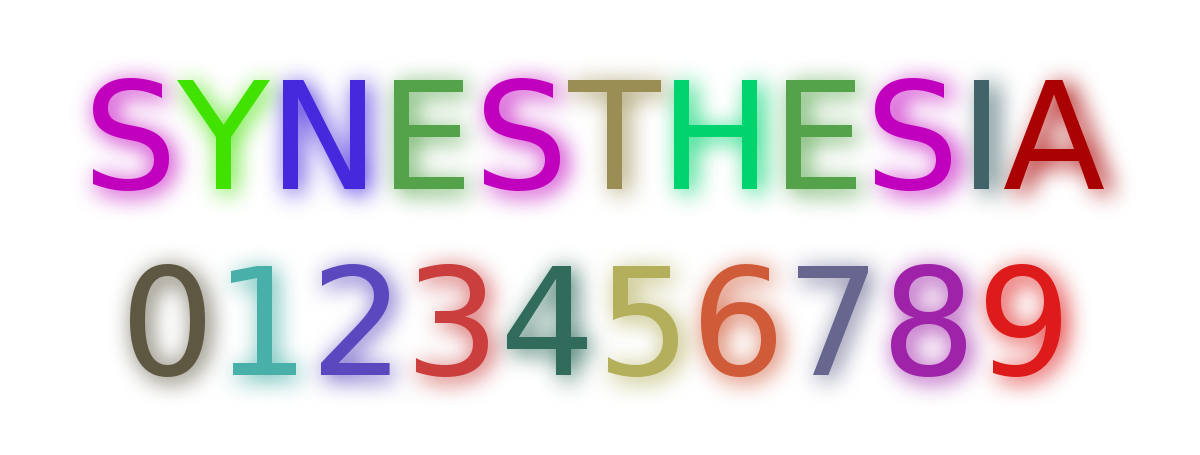 Synesthesia
Synesthesia 


 No, this article is not about how my computer has been infected. Many younger people today may find this hard to believe, but before there were computer viruses, there were
No, this article is not about how my computer has been infected. Many younger people today may find this hard to believe, but before there were computer viruses, there were  A remarkable event occurred in Cleveland a few weeks ago. In a marathon surgical procedure, a team of eight doctors worked 22 hours to transplant a woman’s face, moving bone, teeth, muscle and nerves. It was the first facial transplant in the United States, and only the fourth in history.
A remarkable event occurred in Cleveland a few weeks ago. In a marathon surgical procedure, a team of eight doctors worked 22 hours to transplant a woman’s face, moving bone, teeth, muscle and nerves. It was the first facial transplant in the United States, and only the fourth in history.
You must be logged in to post a comment.